Using Multiple Spaces and
24 Hour Wallpaper
macOS Spaces allow you to have multiple desktops on the same display (monitor.) By default the 24 Hour Wallpaper app will set the same wallpaper in every space on a given display. It will update the wallpaper when you change to the space.
The app also supports setting different wallpapers in different spaces when using the Apple Dynamic Desktop Engine (“Dynamic Desktop Mode.”) This is possible because the app does not need to keep the wallpaper up to date in this mode.
To set different wallpapers in different spaces:
Open 24 Hour Wallpaper Preferences from the menu bar menu and select the Dynamic Desktop tab.
Select the “Apple Dynamic Desktop Engine” option if you have not already.
Wait for the app to generate the current Dynamic Desktop(s) if necessary.
Once Dynamic Desktop mode is enabled and the first wallpaper generated, uncheck the checkbox “show the same wallpaper on all spaces”
To set a wallpaper in a space, first change to the desired space and open the Wallpaper Browser.
For any wallpaper that has not been downloaded, or not had a Dynamic Desktop generated, you will need to press “Download & Generate Dynamic Desktop” or “Generate Dynamic Desktop” and wait for the generation process to complete.
Wallpapers with Dynamic Desktops already downloaded & generated can be set by pressing the “Set as Wallpaper” button. This button will not appear until the wallpaper has been downloaded and generated.
You can freely change spaces and repeat this process. Once a wallpaper is generated once, it does not need to be generated again.
Here is a video demonstrating the process…
Note that in this mode the app will not set the wallpaper automatically on start or under any other condition. If your wallpaper ends up being changed as a result of the operating system or another app, you can select “Refresh Desktop” from the menu bar menu under “Current Wallpaper” or your displays name.
If you encounter a bug or unexpected problem in this process, please contact us at support@magicwindowapp.com. We are happy to help.