Spend your day around the world
with Magic Window Wallpapers & Screen Savers for Mac
Enjoy beautiful wallpapers with slow motion as your desktop wallpaper and screen saver. Experience wallpaper that slowly and gradually changes over time revealing magical details. Sunrises, sunsets, day, and night views of locations around the world ranging from the heart of the city to remote escapes. Magic Window is motion wallpaper done right.
Try it free with some of our favorites.
Enjoy completely free versions of Magic Window/4K with ten wallpapers and no ads or time limits. When you want more, purchase the full app in the Mac App Store and pay just once. No subscriptions, no in-app purchases. The free version allows you to explore all the wallpapers in the full version so you know what you are getting.
Magic Window comes in two versions: Magic Window and Magic Window 4K.
Get the right version for your Mac. Both are compatible with macOS 10.13+ including Sequoia & M1/M2/M3.
Giant Catalog of Pro Wallpapers
Magic Window includes a giant catalog of pro wallpapers - 272 in Magic Window and 185 in Magic Window 4K. All wallpapers are included with your one time purchase. The starter edition includes 10 of our favorites - Catalina, Mojave, Yosemite, Bryce, Pacifica, Hawai'i Volcanoes, Grand Staircase-Escalante, New York City, Taipei, and Tokyo.
Set the pace with Speed Control
Exclusive to Magic Window, Speed Control allows you to set the wallpaper at a speed that best fits your desktop. If you like a lot of motion, choose “Fastest” speed and you’ll see the wallpaper visibly move. If you don’t like motion but want to see the wallpaper change, choose “Slowest” for a still wallpaper that gradually changes. Speed Control is what makes Magic Window stand out from all other motion wallpaper apps.
Screen Saver Plug-in
Owners of Magic Window and Magic Window 4K are encouraged to install our Mac Screen Saver Plug-in. This integrates the screen saver directly with macOS enabling many important features like display lock. This is also the best way to use Magic Window with 24 Hour Wallpaper. See our plug-in guide for more information and to install the Mac Screen Saver Plug-in.
We’re always happy to help
If you have an issue with any of our apps we want to make it right. Check out our support page or contact us at support@magicwindowapp.com. We will get back to you as soon as possible to help. If you got the wrong version of the app and would like to trade it’s no problem - just send us an e-mail.