Earth from ISS (WinDD)
Earth from ISS (WinDD)
24HR Mixed View of Earth from the ISS.
Mixed View 16 image 5K DDW for Windows.
Download 5K (5120x2880) FREE
Alternate Download Link
Installation Instructions
Please follow the instructions below to install your new wallpaper.
1. Download and install WinDynamicDesktop
From the Microsoft Store (Recommended)
Download Here
https://www.microsoft.com/en-us/p/windynamicdesktop/9nm8n7dq3z5f
From GitHub
Download Here
https://github.com/t1m0thyj/WinDynamicDesktop/releases
2. Run WinDynamicDesktop
Run WinDynamicDesktop from the Start menu. Once running you will see it running in your app tray.
3. Unzip the wallpaper you downloaded
It will typically be in your Downloads folder.
This will result in a folder containing a “.DDW” file.
This is the actual wallpaper file.
4. “Select Theme…” in WinDynamicDesktop
If not already open, you can access this by clicking the WinDynamicDesktop icon in the system tray.
5. Click “Import from file...”
6. Select the “.DDW” file from the download for import
If import fails an error will be displayed. Please contact us if you experience an import failure.
7. Select the wallpaper and click “Apply”
Once complete you should now see the wallpaper you downloaded on the desktop. If you have issues, please try the process again, then contact us at support@magicwindowapp.com for help.
This download is for personal use only. You may use it as desktop wallpaper on any computer you own. It can not be redistributed in any form - meaning simply you can’t give it to other people or post it for download. For other uses, including commercial licensing, please contact us.