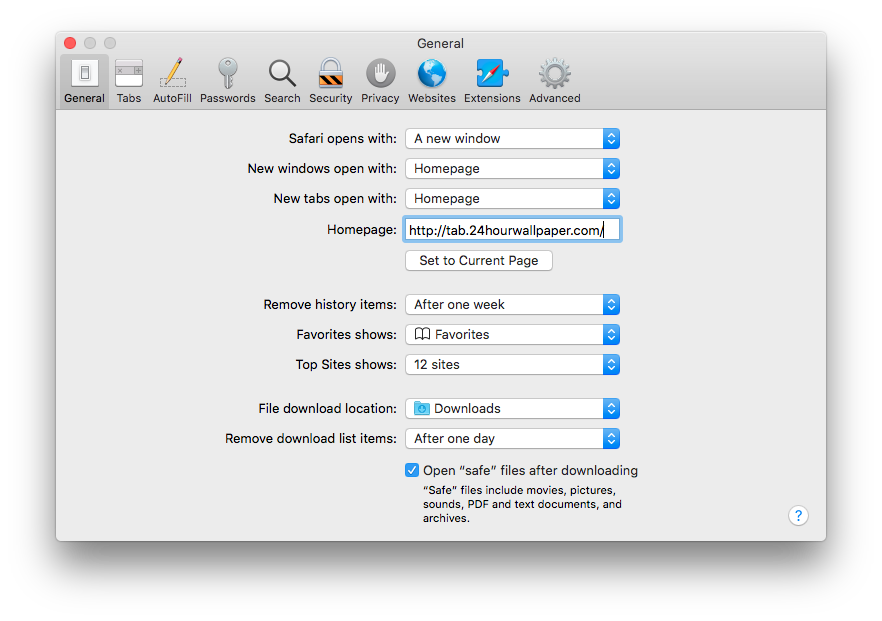24 Hour Wallpaper Start Page
for your Web Browser
This service has been discontinued. The instructions remain here for historical reasons.
Along with our new Mac app 24 Hour Wallpaper we are excited to share an all new way to use the new app through your Web Browser. We've created a new HTML5 start page you can use for your default home page that provides a fresh time-aligned image every time you open your browser or create a tab. This makes a great addition to the overall Magic Window experience.
Available Now: Safari and pure HTML5
Note: We recently updated the web app to deal with an API provider change. If you experience a black screen please reload the page by holding “Shift” and clocking reload. This will clear the browser cache.
The 24 Hour Wallpaper Start Page is available now for Safari and people who want to get creative with other browsers and HTML5 platforms. The app works fine on all HTML5 platforms, but some platforms require a plug-in to work right.
Open Safari Preferences
Click "Set to Current Page" below home page
Set "New windows open with" to "Home page"
Set "New tabs open with" to "Home page"
You are welcome to use this Start Page in any browser in any way you want to provided that it is not repackaged as another product.
Feedback, Questions, and Support
This Start Page is still in development and we greatly appreciate feedback. If you have any suggestions or issues please contact us at support@magicwindowapp.com. We are happy to help.