Installation Instructions
This folder contains a Dynamic Desktop wallpaper for WinDynamicDesktop for Microsoft Windows. You will need to download and install WinDynamicDesktop (3.0 or later) to use the wallpaper. Instructions for doing this are below.
You are free to use this as your wallpaper on all of your computers. Please do not redistribute this wallpaper or the images in it in any way without first contacting us at contact@magicwindowapp.com. A complete license is below.
If you encounter issues, have feedback, or need additional information please contact us at contact@magicwindowapp.com. We are happy to help or provide a refund if you are unsatisfied with the wallpaper.
Installation Instructions
Please follow the instructions below to install your new wallpaper.
1. Download and install WinDynamicDesktop
From the Microsoft Store (Recommended)
Download Here
https://www.microsoft.com/en-us/p/windynamicdesktop/9nm8n7dq3z5f
From GitHub
Download Here
https://github.com/t1m0thyj/WinDynamicDesktop/releases
2. Run WinDynamicDesktop
Run WinDynamicDesktop from the Start menu. Once running you will see it running in your app tray. Note that you must be running version 3.0 or later.
3. Unzip the wallpaper you downloaded
It will typically be in your Downloads folder.
This will result in a folder containing a “.DDW” file.
This is the actual wallpaper file.
4. “Select Theme…” in WinDynamicDesktop
If not already open, you can access this by clicking the WinDynamicDesktop icon in the system tray.
5. Click “Import from file...”
6. Select the “.DDW” file from the download for import
For example, if you downloaded Earth, you will select “24hr-Earth.ddw”. The “.ddw” file is the actual wallpaper file. If import fails an error will be displayed. Please contact us if you experience an import failure.
Tip #1: You can simply double click the DDW file in Windows Explorer to install it if (1) you are using WinDynamicDesktop 3.1 or later and (2) have associated the app with DDW files.
Tip #2: You can import multiple wallpapers at once by holding “shift” while selecting wallpapers in the import/open dialog. Every wallpaper you “shift-click” will be added for import.
7. Select the wallpaper and click “Apply”
Once complete you should now see the wallpaper you downloaded on the desktop. If you have issues, please try the process again, then contact us at support@magicwindowapp.com for help.
Frequently Asked Questions
1. Will you be making a 24 Hour Wallpaper app for Windows, or just releasing more wallpapers for WinDynamicDesktop?
Great question! We don’t know the answer to this yet. That’s why we’re running this beta. Depending on how people respond to the beta we will make decisions about releasing an app and more wallpapers.
2. I have another question, who can I talk to?
We are happy to answer any questions you might have. Please e-mail us at contact@magicwindowapp.com with your questions and we will get back to you as soon as possible.
License
ALL IMAGES COPYRIGHT 2019 JETSON CREATIVE, LLC. DO NOT REDISTRIBUTE.
IMAGES ARE NOT TO BE USED FOR PURPOSES OTHER THAN AS YOUR DESKTOP WALLPAPER.
By using these wallpapers you agree to the following license.
1. This is an agreement between Licensor (Jetson Creative, LLC) and Licensee who is being licensed to use the 24hr Wallpaper Free Dynamic Desktop Wallpaper.
2. Licensee acknowledges that this is only a limited nonexclusive license. Licensor is and remains the owner of all titles, rights, and interests in the wallpapers.
3. This License permits Licensee to use the wallpapers on more than one computer system owned by the Licensee. Licensee will not make copies of the wallpapers or allow copies of the wallpapers to be made by others. To share the wallpapers simply direct people to http://24hourwallpaper.com/.
4. Photography used in the wallpapers may not be used in any other context. The license does not cover any use other than as desktop wallpaper. All photography is copyright Jetson Creative, LLC.
5. These wallpapers are not subject to a warranty of any kind. They may have flaws and faults that we can not predict at this time. They may become incompatible with future versions of WinDynamicDesktop.
6. LICENSOR IS NOT LIABLE TO LICENSEE FOR ANY DAMAGES, INCLUDING COMPENSATORY, SPECIAL, INCIDENTAL, EXEMPLARY, PUNITIVE, OR CONSEQUENTIAL DAMAGES, CONNECTED WITH OR RESULTING FROM THIS LICENSE AGREEMENT OR LICENSEE'S USE OF THIS SOFTWARE. Licensee's jurisdiction may not allow such a limitation of damages, so this limitation may not apply.
7. Licensee agrees to defend and indemnify Licensor and hold Licensor harmless from all claims, losses, damages, complaints, or expenses connected with or resulting from Licensee's business operations.
8. Licensor has the right to terminate this License Agreement and Licensee's right to use this Software upon any material breach by Licensee.
9. Licensee agrees to return to Licensor or to destroy all copies of the wallpapers upon termination of the License.
10. This License Agreement is the entire and exclusive agreement between Licensor and Licensee regarding this Software. This License Agreement replaces and supersedes all prior negotiations, dealings, and agreements between Licensor and Licensee regarding this Software.
11. This License Agreement is governed by the law of Oregon applicable to Oregon contracts.
12. This License Agreement is valid without Licensor's signature. It becomes effective upon the earlier of Licensee's signature or Licensee's use of the wallpapers.